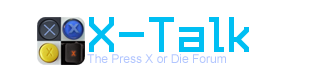-
Posts
4,704 -
Joined
-
Last visited
-
Days Won
38
Content Type
Profiles
Forums
Calendar
Everything posted by Faiblesse Des Sens
-
@Dean Most laptops I've used besides Macbooks have it as a "fn" function. This builds it in (and it will work the same on tablets.) A nice bit of OS unity there. Android comparison: Now you're trying to compare a software feature vs. a hardware one. Make up your mind. Facebook: Once again missing the point. The modern UI is simpler, comparable to what we've seen previously on tablets, and thus it's easier for your grandma to use it. (For the millionth time, that video of the 3 year old.) It'll be even easier when a FB app comes out. Also, you don't see the point in appealing to most of the world? Wut. Though I agree, enterprise and business are big for MS compared to the competition, but that still doesn't mean that's where the money lies. The money lies in getting joe schmo off the street to care. Show desktop: What is that, the quick launch bar? I already talked about that. Why would you need that and the one on the right? Start menu having a shutdown feature: Sure, it's simpler, but it still never really made sense where it was before and it's clear they're stressing that you shouldn't have to shutdown your device. How do colors inform on any other platform? I don't see how that's relevant. I was pointing out colors help differentiate. And the colors do make sense for some of the tiles: Xbox is green, IE and Skydrive are blue. Icons function the same way. @Fuchi You seem to think that I'm saying that the modern UI is more preferable. I was actually talking about just understanding it. If you can understand it on a smaller form factor you can understand how it works on a larger form factor. Do you think I actually use the modern UI though? It's just an application launcher for me. I stick to the desktop. I've said this a million times already. You can't seem to make an objective statement on intuitiveness. You seem to think doing something intuively is just doing it the way it was before. It makes a hell of a lot of sense to put a power menu in a settings menu with other things that deal with your hardware (volume and brightness come to mind) rather than just throwing it in with all of your applications. It's not an application. I'm not sure if list vs. tile is much of an argument for functionality. Functionally, it works the same, it's just laid out differently. Sort of like vertical scrolling vs. horizontal scrolling being changed from Android 2.3 to 4.0. Windows 8 has an "all apps" button you can press to view things alphabetically and nicely organized as if they were in folders. People have no issues navigating the same ways in iOS and Android. You look for the icon and the color. I don't really see what's so confusing about that. It works fine on Windows Phone as it is. "Where's my Xbox app?" Oh gee, maybe it's the green one with the X? On the flipside, are you saying that Aero and every Windows design before it doesn't look dated? No design lasts. Even iOS looks dated now when people thought that shit would be great forever. Well, it certainly lasted longer than any version of Android. Windows Phone 8 still looks fresh. So it does have something going there. So what should they have done instead to market to average people? Release RT on laptops and completely separate desktop users from casual users? That would have been an even more dramatic change than the full screen start menu and create even more customer confusion and piss off even more people like Gabe Newell. I'm actually really curious as to what SP1 will be like in terms of refining the experience as they've kept refining it in the past year.
-
SR2 had a smartphone as well.
-
@Dean Apparently you've forgotten laptops exist, and that Windows 8 will be used on them. That's why the brightness setting is there. Why shouldn't you need to learn new things though? You had to learn the old versions of windows at some point and MS had to update their shit eventually. I don't get your Android example. The power button on Windows 8 does exactly what it does on 7: As in you can set it to do whatever you want. They're not fixing 7, they're adding features. Big difference. Microsoft isn't stupid. They see that people like more simplified operating systems and that most people just use their computer as Facebook/homework machines outside of enterprise. Apple hasn't made huge ground because Windows is great, obviously. So this is Microsoft's attempt to appeal to people who don't play games and if they do it's casually and don't do much with their computers besides browse the Internet. If you don't like it, fuck it, just install a start menu replacement and there go most of your complaints. As for icons, I guess I don't really notice since I don't use the start menu like a barbarian, I type for everything. Your "show desktop" image is gone but you seem to be getting overly pedantic about this and missing the point. You can still create a show desktop icon (can't remember if it's in the quick launch bar by default) like everything else but it is not longer there by default and neither is the quick launch bar. Now it's that sliver on the right side of the taskbar. As for the task manager: It's improved but I think the issue there is that you shouldn't be seeing it at all. Also you're missing the Windows+X shortcut and right clicking the start menu/hot corner. If you're on RT then you won't have to worry about killing apps (much like in Android.) I think putting shutdown in the charms menu is intuitive because it's grouped properly with settings instead of just randomly being there on an unnamed orb. (Looks like Ethan made a similar point.) @fuchi The ipad was just a large iPhone. If you think of Windows 8 as a large Windows Phone 7 (just for histories sake) then it's actually easier to understand. It's the desktop side and how the elements collide where it gets funky. I haven't played around with a RT tablet but I would assume that the Modern UI is lovely to use on such a device and wouldn't take much effort to figure out (insert video of 3 year old again.) Also, did you just call Windows quick and intuitive? That made me smile. So besides a shutdown button, what functionality is missing from the modern UI? It's not a shortcut button if it's built into the UI. Is shutdown/restart/etc a shortcut in Windows 7? I guess we're just arguing semantics at that point and everything on computers is a shortcut. As for the look of the modern UI: Obviously, not everyone is going to like it, it's too different. The same can be said of stuff like the Lumia products coming on bunch of colors. Personally, I think the world needs more color, as it's been sorely lacking in design as of late. Colors help you tell things apart easier. Colors are very useful. If the Modern UI didn't have any color it'd be a bitch to figure out what was what. @Ethan Steam doesn't, either. In case you didn't notice he isn't using the original icons for anything in the examples. He replaced them with ones of his choosing. Pretty cool actually. I enjoyed doing that on Steam.
-
Then why are you posting in the thread? No one knows anything about what the MT will be like in the game.
-
Amazon agrees and puts that right on the front page. http://www.amazon.com/
-
@fuchi Because people are retarded. It's because it's a change. Not because it's a bad feature. How did you know any of the shortcuts you know now before you knew them? What a lame argument. Windows has never been easy to use. Grouping all of your settings together makes more sense than anything they've done before and that's what that section of the charms bar does. What is this magical button that did every major task? My copy of Windows 7 seems to be missing it. @dean You can forgo heating if you have a nvidia card. You're right, you shouldn't have to use shortcuts, but Windows 7 sucks without shortcuts too. You keep forgetting that while 7 is better than any other version of windows before it's still not a very good operating system in terms of simplicity and ease of use. You're just used to it. How would you adjust the brightness without a keyboard shortcut on Windows 7? Well in Windows 8 it's right there in the charms bar. What if you wanted to look at your specs? Windows 7: Start. My Computer. Right click. Properties. Windows 8: Windows + C and click on PC info. It's not badly designed. You just don't like change. And yes, the shortcuts do speed up the process, I don't see how they're the way you have to do it and nor did I imply as such. On Windows 7 and Windows 8 keyboard shortcuts are the best way to do anything. -You're ignoring other aspects of Windows 8 such as how much better it looks, the updates to explorer, how it's faster, lighter, and boots faster, and how your settings are saved online, shit like that. I guess it's sort of like going from OSX 10.6 to 10.7 rather than going from OS9 to 10. - "Stuff like the Start Menu, Shutdown, Control Panel etc are fundamental things in the use of a computer." Yeah, and Windows 8 has them. I don't get your point unless you're still stuck on this whole "wahhh I have to learn new things" hitch. -MS includes a tutorial for using Windows 8 with WIndows 8. I don't know why I have to repeat that. Do you want MS to never change? I think this had to come at some point. They needed a modern OS and 7 was not it. Ubuntu and OSX were years ahead. -I can't take anyone seriously thinks the modern UI is ugly. Putting shit into squares makes everything look better. See: Every other modern design from MS and iOS. -If what this MS dude means what you think it means then it's so seamless it's impossible to notice. I never use the modern UI so it feels like it just runs on top of the desktop and not the other way around. -Show dekstop was removed as a shortcut in Windows 7. It's now a tiny little bar on the right side of the taskbar instead of being in the quick launch bar. But keep trying there old man afraid of change. -You don't rub the screen to access charms. You know what's not intuitive? Most of the things Windows 7 does. I don't think you understand what intuitive means. And no, I don't think hot corners are intuitive on any OS (though OSX does handle them better than Windows 8 because there's a better visual cue compared to none on Windows 8.) And yes, that is how you access shutdown. Your point? I was pointing out to fuchi the charms menu isn't just a shutdown menu. You guys seem so stuck on trying to do things the old way that you have no idea what else windows 8 is doing. Which makes sense, I've been using it daily for work, and it doesn't seem like anyone else has had the time to get familiar with the ins and outs of it. It wouldn't be Windows if you could figure it out easily.
-
No one else at the time had put out a product that was the same quality and was as easy to use. I can't believe I'm having this conversation and people like you still exist.
-
Can't buy it if you don't have a compatible device.
-
Finally have time to get back to this. =D @Deanb -I never turn off my PC because I can afford a few dollars extra a month for power. I don't know how expensive power is where you live but it's not at all at here. Smartphones cost half a dollar a year to charge. http://www.androidauthority.com/iphone-5-vs-galaxy-s3-how-much-does-cost-charge-them-118866/ Even a 100x that isn't very much over a year. Not to mention powering down and powering up a lot isn't good for your parts. -Clicking on the start menu is less efficient than typing. This is true for both Windows 8 and 7. -My definition of a power user is one who does things fast and efficiently. Which means typing to open up apps. Hell, before Windows 7 power users would use something like launchy for exactly that reason. You have it pretty backwards: Computers had keyboards first and then mice. -7 to 8 of course isn't as big of a jump as XP (to 7 or 8) or Vista to 8. Everyone still isn't even on 7. -The benefits of the new start menu are optional. Personally, I don't like having things split across two environments (though Mac and Linux users might) so I don't bother with Metro apps. It's a start menu that runs apps. Hell, I guess we could call it a launcher or something if you want get stingy about the wording. -I could argue that I only had to look up a few things about Windows 8 because it was largely unchanged, too, if I wanted to make a lazy argument like you did. Jump lists, libaries, and pinning were new ideas that some people still don't get. Making the start menu tiled and open is a change in the same regard. I don't think it takes much figuring out of pressing the big "Desktop" button. Hot corners are something that MS is just years and years behind on. Easy to explain with a tutorial video. Are you making the mistake that any change is inheritently bad? Just because something is changed and you have to learn something new does not make it bad by default. Windows 8 is pretty intutive. http://www.youtube.com/watch?feature=player_embedded&v=dlZgcAacIxU It's just different. The change had to come sometime. -I'm not a fan of things on the desktop, but that's completely different than the new start menu because it actually looks good and makes sense in the updated start menu instead of having some ugly icon on your background. The whole tile system and modern design I've always found to be very elegant even when it was on Zune. -I feel like Metro runs over the desktop. Like eleven said the desktop is always there. It's not even close to a VM. It's seriously exactly what you had before. Desktop as an app isn't true and I'd love to see you prove it. Do you not know the difference between an app and a shortcut? Have you ever seen the "show desktop" shortcut? That was there until Windows 7. -Don't take it so literally when I call it a start menu. Obviously it's capable of more than that. -Old dude video: Windows 8 comes with a tutorial. Also, he couldn't just mouse over to where the start button used to be? The hot corner apperas pretty easily though not in that version of Windows 8 in the video which is from March. @fuchi -The shutdown menu isn't hidden. It's part of an area where it makes a ton of sense and is with other system settings for quick access. That also goes with your complaint about finding it. The charms menu is MUCH easier to navigate if you're unfamiliar with Windows. Similar functions you would all want to access are right there including the control panel. Kind of funny that you can issue a console command but you can't press windows + c. @eleven Yes, IE10 is fast. Since I'm required to use it for work I really hope that IE10 is just as fast on Win7. Fuck formatting cuz I did this shit in notepad++
-
The iPhone was shit at first, too, but these products all had to start somewhere. That's the key difference here that Rev is bringing up: Apple didn't innovate shit this time around. They're just reacting.
-
>Jobs in the years before he died >Piece of shit product Pick one.
-
Hmm? What do you mean? I guess it is the sort of game where you have to make sure you read everything rather than taking the events at face value. Look up theories on who the Grand Master might be if you're wondering what I'm getting at. Of course this series whole thing is kind of that it's a living, breathing world, so it's impossible for things to ever be wrapped up all that nicely.
-
Working as in you might not be aware of scrupulous green labeling practices. Then again, if it's under EU regulations, I assume that shit is a bit tighter than our more business influenced regulations?
-
Ben Kuchera throws his word in, too. http://penny-arcade.com/report/editorial-article/libel-alleged-legal-threats-and-conflicts-of-interest-the-twisted-story-of- Here's the removed bits of the article:
-
Yeah but how loose are your regulations for what is and is not considered organic? Here they're pretty loose so you have to pay attention what organic label it has as each organization has different standards. You know, maybe the greenwashing is just working on you? =p
-
I'm not gluten intolerant either, that's how rampant it is. Which is good for them, but it's stupid that it took a fad diet to put that on more packaging, and then they went too extreme and started putting it on stuff that obviously is GF. So over there there's no blatantly obvious attempts to sell things that are "natural" and "organic" and "earth friendly" when they clearly aren't?
-
How big is greenwashing over there? As in an attempt to make everything see environmentally friendly even when it's really not. We also have a gluten free fad going on over here so we see tons of food labeled as gluten free even when it's unbelievably obvious. You mean this apple is gluten free? Holy shit! Anything like that?
-
RIP game journalism. Hopefully something better will rise out of your ashes.
-
In that case I think her comparison was off for some of the things. Walmart is scary cheap compared to other places depending on what you're buying.
-
That's always been my problem with the misperception of norwegian black metal. The media spread the idea that it was about satanism, which mean it's about Christianity, but actually it was about rejecting things like Christianity in place of paganism or a return to the roots of the area/nature. You only have satan when you have god.
-
We have stuff you mix with water. Not so much anything I can think of in your "squash" form. Anyways, I bring up multiple types of food because there's processing, export/import, and industries to consider. There's also different types of grocery stores here. I assume you have high end grocery stores over there, too?
-
I have no idea if US food is cheap and what is meant by that. Cheap produce? Cheap meat? Cheap fruit? Cheap processed shit? Cheap grains? There's way too many factors there and it also varies depending on where you live in the US. I live in Seattle, our cost of living is high as fuck here, everything here is more expensive. Also wait, was squash the stuff you mix with water in the video? Or the vegetable? We don't have magnets for our carts. We don't have any security for our carts for the most part.
-
0_0 I'm pretty sure Android just starts auto closing apps at that point. Anyone know how it is on WP7 and WP8? A huge pain. Which is why I disabled that hot corner and changed my defaults. You mention bringing up twitter next to your desktop... that's interesting. I never thought of using the Metro apps that way.
-
Shutdown shit: It's all in the charms menu. Also, why don't you have sleep automated like everyone else? Plus, it points out how you really don't need to power off your machine all of the time. Also, if you're clicking the start menu, you're doing it wrong to begin with. I can't remember how the 4 corners worked with dual monitors. I use Win 8 primarily on my laptop. What's stopping MetroTwit from making a Win8 desktop app btw? Or stopping you from using another client? The start hot corner is not the extreme button left corner. They fixed that with the consumer preview. Also, why are you clicking it instead of hitting the windows key? I think it's kind of funny that the people who seem to bitch aren't power users. Which means they're the type that Metro is targeting. I guess I just adapt better. I'm not sure Windows 8 will require much retraining. It comes with a video that explains shit. I mean fuck, people are idiots when it comes to Windows 7 anyways. I do IT, in my experience people will be dumb no matter what the environment. As for basically any behavior that is different in Metro vs different in desktop: Who cares? Pick one. Don't use both. You don't need to use both. @Fuchi: If you're the type who uses an app killer on Android you're using the platform wrong. I'm sure Windows 8 (at this point you should probably clarify if you mean RT or Pro) will work the same.
-
Huh? Windows 8 has a more functional start menu that you can pin stuff to. And see more pinned things at once. For multiple monitors they added a bit more than that. You don't have to run those programs within the start menu. I never do. What use do you have for the start button? You can still click in that spot if that's what you're worried about. It's essentially a start button that auto hides and appears when you get near it. There's a shutdown button in the charms menu. How is the desktop an app? It doesn't run inside Metro. I actually feel like it's the opposite. That Metro just runs over the desktop but is given focus when you turn it on. Turn on computer. Log in. Click on "Desktop" or just hit the windows key. WINDOWS 8 IS SO FUCKING COMPLICATED HOLY SHIT