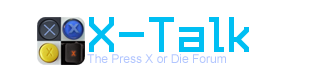-
Posts
1,248 -
Joined
-
Last visited
-
Days Won
7
Content Type
Profiles
Forums
Calendar
Everything posted by Eleven
-
I think it's a good read. I'm an X-Men fan and I was excited when this got announced. Too bad how it all turned out... http://goo.gl/H2NHY
-
For a time it seemed this forum had new blood posting. I wonder where they went. We could really use some new active members...
- Show previous comments 8 more
-
 https://dl.dropbox.com/u/2066351/Random Files/PXOD_Media.zip -well there's always this.
https://dl.dropbox.com/u/2066351/Random Files/PXOD_Media.zip -well there's always this. -

We could start calling people out from the active user list, but that could backfire... But yeah, myself and some others came here thanks to MasterDex reppin' the board when Kotaku went gaga for the Razer Blade. It's always good getting new users from an exodus... I know Andriasang just stopped and a lot of users went to Gematsu, though that's more of a news niche.
-

And also Gematsu blows. P: ScrawlFX changes their name and all of a sudden they're something good? Bah. Anyway, I just don't see many threads that appeal to me is all. I almost always have a PXOD tab open.